|
Porsche radio unlock codes
Many
Porsche
vehicles are equipped with
radios that require a special
anti-theft radio code. This code
is not required, unless the
radio is removed from the
vehicle, or the vehicles battery
is disconnected.
Always
have a copy of your radio code
in a safe place, not in the
vehicle!
If you
have your radio unlock code, but
do not know how to enter It into
the radio.
Visit
car radio
unlock code guides,
for assistance with entering
your radio unlock code.
Porsche uses
the radio lock feature to
prevent unauthorized users of
your audio system and will
not allow your radio to operate
without the proper unlock code.
Porsche began
using the antitheft feature
around 1990 and is still in use
in most Porsche vehicles
today!
|
Porsche radio code
retrieval
|
Step
1
- Retrieve radio serial#
CR-220/CDR-220:
-
Turn
off radio.
-
Hold down the TP
button for at least 10 seconds.
-
Turn
the radio on. "Becker 1" will be displayed.
-
Rotate the right
knob slowly, as it will display the Becker model
number.
-
Rotate again and
radio serial number will display on radio
display.
CR-210:
-
Press tone, then 8
and 0 simultaneously "Becker" appears.
-
Press station up
arrow on right, "PR-VERS" appears.
-
Press one of the
numbered buttons below display, directly below
the LCD arrowheads.
-
The model number
will appear.
-
Press station up
arrow on right until, "SERIAL N" appears.
-
Press the numbered
button again.
-
The serial number
will appear.
Traffic Pro:
-
Select the Service
Menu.
-
Press NAV
and multifunction key 10 simultaneously in radio
mode.
-
Use multifunction
keys Nxt and Prv or turn the right
control knob to select the individual items.
-
Rotate knob until the "serial"No is
displayed.
To quit the menu, press END.
If you are unable
to find your radio serial number by the procedures
above, you can find the radio serial number located
on radio chassis.
We do not
support the removal of your audio system.
However, if you require assistance, try the
links below:
Radio removal guides
or
Mobile Information Labs
Step
2
- Retrieve vehicle V.I.N #
Vehicle
identification number.
Usually found at the bottom of drivers side
window.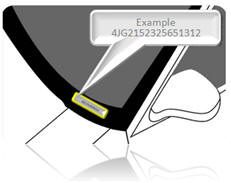
We do not require the original VIN# of the
vehicle that the
radio originated from.
Any
Porsche VIN# will suffice.
|
ATTENTION!
Please turn off all email spam
blocking software or any other email blocking device.
Failure to do this will
only delay your Porsche radio code retrieval process.
  
|
|